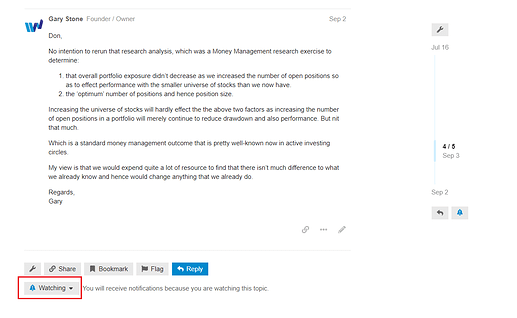Dear Valued Members,
As the forum activity has ramped up over the past few days / weeks, it has come to our attention that some users may not enjoy the frequency with which notification emails are distributed. Please continue reading for instructions on how to update your email/notification preferences.
By default, all newly added members will have their account preferences set to “mailing list mode”. This setting means you will receive a notification email for every post that is created on this forum.
You can change this setting at any time via the Preferences page in your user profile.
However, if you choose to disable “mailing list mode” you will still continue to receive email notifications based on your Notification settings.
Following the link above will direct you to the Categories section of your Notification Preferences. By default, certain Categories have been added to the Watched, Tracked and Watching First Post options. Please read the discriptions below each option and add/remove categories at your own discretion.
Personally, I find using the “Watching First Post” option is particularly useful to keep me informed of newly created topics on the forum. Once I have viewed the new topic, I can decide if it is of interest to me and easily adjust the notification settings to keep track of further activity using the options shown at the bottom of the topic.
We trust this will help to improve your experience with the new SWS Forum and look forward to continuing the conversation.
And as always, if you have any further questions please leave a comment below.
Kind Regards,
Vincent Duggan-Jones.