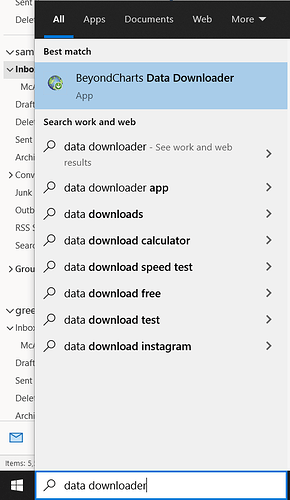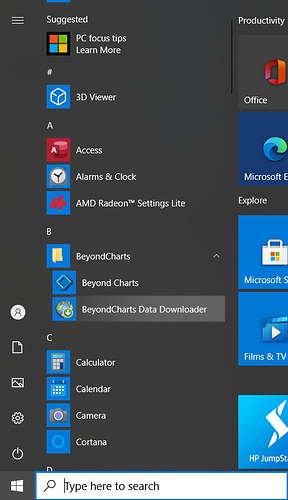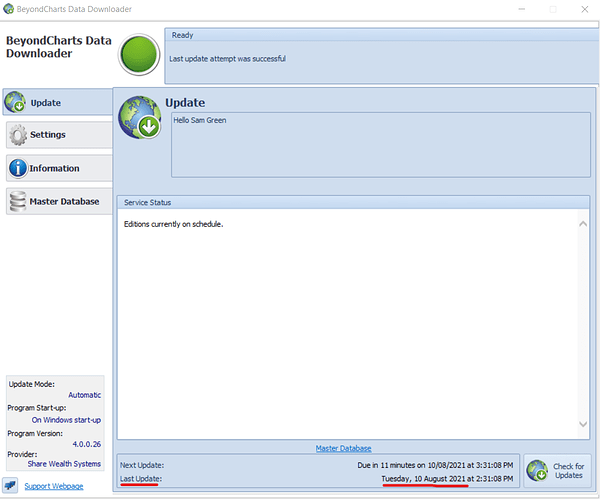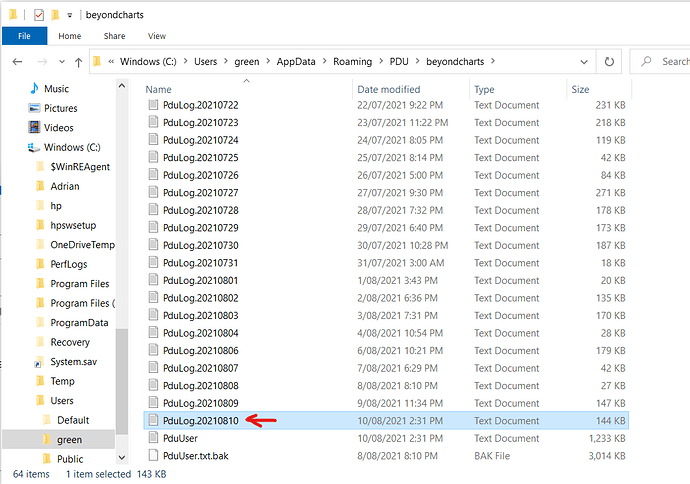Hi Everyone,
Since the beginning of July there has been a noticeable increase in support cases regarding the Data Downloader (DD).
The major issue in question is a false error in which the DD (generally speaking) switches to manual download and gives an error & claim that the user “does not have a valid subscription.”
Initially it was presumed that this was an isolated incident, impacting only a few clients, all on the same date - July 1st.
Over the course of the past month, reports of the DD abruptly stopping the seamless data flow have not been isolated to specifically July 1st. Due to the constant reports, we have come to the conclusion that the issue is chronic and needs to be addressed by us and our data supplier.
To prompt our supplier into actively investigating the issue, I will need to prove that it is chronic and spontaneously impacting our clients’ data.
- It is recommended that you check your DD -
If open in the background, open via hidden icons.
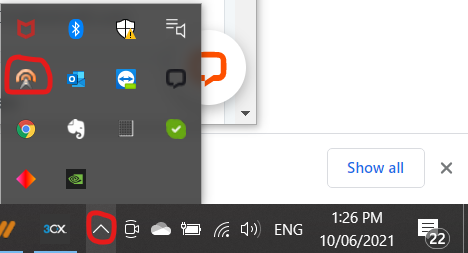
If not in hidden icons, it is not open in the background and should be open via search bar or programs in the bottom left hand corner of your windows desktop.
- Once opened, if you are met with a “no valid subscription” error, take note of the date of the last time it updated.
Then please email sam@sharewealthsystems.com and attach the PDUlog file for the date of the error found in the following pathway of your File Explorer:
C:\Users<your personal file>\AppData\Roaming\PDU\beyondcharts
Note: To view the AppData file, “Hidden Items” in the “View” tab of file explorer needs to be ticked.
e.g. If your last update date says the 10th August, then email the PDUlog file from 10th of August (only if you have the ‘no valid subscription’ error).
Solution:
To solve the issue.
- Presuming you want your DD to function automatically, within the DD:
Click the Settings (tab) > Update Mode > Ensure the Automatic field is filled.
Note: This will be greyed out if your downloader is running, hence doing this first.
- Go back to Update (tab) > Click “Check for Updates” in bottom right hand corner.
If you cannot see “Check for Updates” please ensure you have resized your DD so you can see the bottom of it. If that does not work, try going to hidden icons, right clicking and exiting the app via that menu, then reopening via search bar.
Thank you for reading, any and all help with PDUlogs that can help us get this issue resolved are greatly appreciated. Our sincerest apologies for any inconveniences this error may have caused.